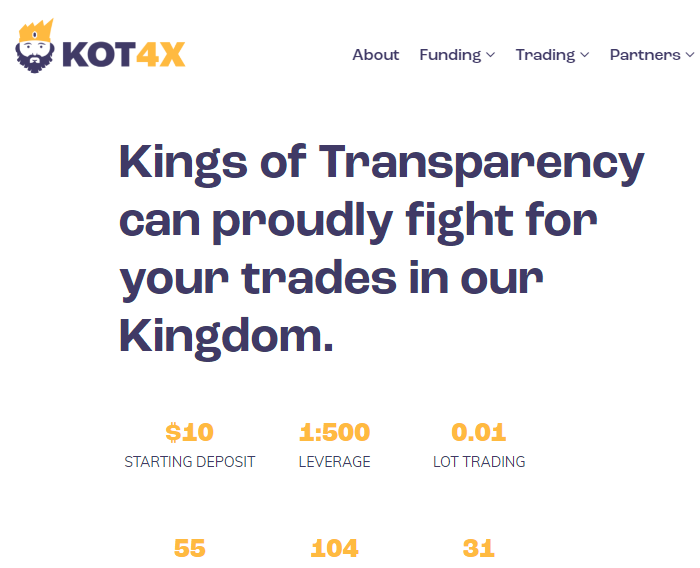KOT4X, an online broker, provides traders with the intuitive MetaTrader platform to trade online. There are over 250 trading instruments available, including Forex, 24/7, and Stocks cryptocurrency trading. They accept Bitcoin deposits and withdrawals so that you can choose from different account types. KOT4X’s trading conditions were very competitive. They offer low spreads, commissions, and fast execution speeds. Customer support is prompt and polite, and they are always available to answer any questions you might have.
KOT4X full foam is “Kings of Transparency Forex,” is online crypto, forex, and CFD trading. It provides thousands of traders around the globe with cutting-edge technology that allows them to trade different markets. They offer a secure ECN trading platform and more than 250 trading instruments, including 24/7 trading in cryptocurrencies. If you want to experience Kot4x, you need to register for Kot4x, and for that, there is a good guide to update you for a signup, login, and how to use Kot4x online features.
Note: KOT4X does not offer standalone trading tools, but the MT4 platform should provide enough tools to satisfy most traders’ needs.
How To Sign-up At KOT4X
Step#1. Open the king kot4x URL into a web browser
Step#2. Click on the “Signup” button located at the top right of the screen.
Step#3. Enter “first name,” “Middle name,” “Last name,” “Email,” “Create Strong Password” to the provided field. Also, tick the box that confirms that you are 18+ and agree to terms & conditions.
Step#4. Click the “SIGNUP” button, and you will get successfully registered for KOT4X. You get the email verification on your provided email address. Go to your email inbox and check any email sends from kot4x official. Open the email and click on the link to verify your successful registration.
Optional:
How To Verify My Kot4x Account
If you haven’t got the email from kot4x regarding account verification, you need to follow these instructions.
Step#1. Open Kot4x Account Verification URL into a web browser.
Step#2. Enter your registration email to the provided field.
Step#3. Click on the “RESEND VERIICATION EMAIL” button.
Step#4. Go to your email inbox; you will receive an email related to kot4x account verification. Open the email and click on the link “confirm verify account.”
How To Login KOT4X Account
Step#1. Go to the registration link account and click “click here to login” located below the SIGNUP button.
Step#2. The page will load, and here enter “Email” and “Password” to the provided field.
Step#3. Click the “LOGIN” button.
How To Reset KOT4X
If you have forgotten your password or think you need to change your password for security purposes, you can follow these steps.
Step#1. On your kot4x login page, click the “Reset Password” link located below the login button.
Step#2. Enter your registered email address to the provided field.
Step#3. Click the “RESET PASSWORD” button.
Step#4. Go to your registered email inbox, where you received an email from kot4x. Open the email and click on the link where another tab page will load.
Step#5. Here you have to enter the security information to reset the password.
This time create a strong password using an upper, lower, and middle letter with symbol and number to the provided field.
Step#6. Once you get an email confirmation, go to the login page and enter a new password to the provided field.
Now you have successfully get password reset and continue your Kot4x account.
How To Use Kot4x
The developer has a simple UI design that can easily allow a new user to use this tool without any complications. KOT4X will enable you to withdraw or deposit Bitcoin (BTC). Instantly, clients can send any amount without the hassle or difficulty of dealing with banks. Then transfer from your wallet into any of your trading accounts, and you can start trading online. Request a withdrawal from your account in your back office.
KOT4X will process the request within 48 hours. Bitcoin funding has the advantage that buyers can make payments to sellers without disclosing any financial information, such as credit card or debit card numbers. They enjoy financial anonymity that is unmatched by other payment methods. KOT4X has a guide to help you buy bitcoin with Coinbase.
Although this may be helpful for traders who are already familiar with cryptocurrency, we prefer other funding options such as online payment processors like PayPal. Bitcoin deposits can be made using your debit or credit card. It is useful for people who are not familiar with bitcoin’s workings. Broker fees do not charge withdrawal or deposit fees.
Broker fees are subject to change and can vary, so we have not included them in our KOT4X review. Before you open an account with KOT4X for online trading, it is important to make sure you fully understand and check all information.
What are the benefits of Kot4x?
With a $250 deposit or more, you can benefit from trading terms like precise spreads and high-leverage accounts. Trades are available with six asset classes: currencies, cryptocurrency, stocks, and indices. Trades can be made using the MT4 terminal desktop, mobile, and web versions.
What are features missing or not available in Kot4X?
Every software or tools are not completed there are some feature that is missing to make the tool more useful. In the Kot4X tool, we found some parts are missing, which might make this tool better.
How many types of trading accounts are available at KOT4x?
There are four types of Kot4x trading account available at the single tool as follows.
Mini Pairs: It is used for Micro-lot trading, and you get the limited pair choices
Standard Pairs: In this type of Kot4x account, you get the Medium spreads along with commissioned benefits.
PRO Pairs: There are Low spreads and commissions available at this type of account.
VAR Pairs: This type of account is no commission Standard Account where you get no commission on the transaction.
Finally:
Now you know how you can sign up, log in and use the Kot4x tool. There are other alternatives to the kot4x tool available, but the most reliable is kot4x. We hope that you like this information and also learn how you use this tool. If you want to ask any question or the query does not solve, then share the details in the comment box to reply asap.