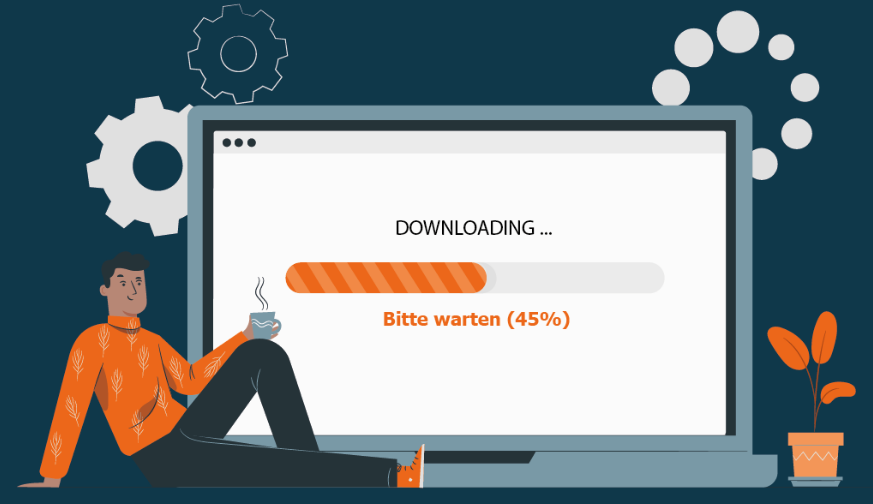In the gigabit frenzy: The 5G standard promises previously unimaginable transmission rates for the mobile network. The situation is no different when it comes to the Internet connection for your own home: cable Internet has left DSL behind and has reached the magical download speed of 1 Gbit/s. Fiber optics even makes you dream of nationwide broadband internet at gigabit-plus rates. But the thoughtful user asks the justified question: How many Mbit/s do you need?
What Is A DSL Download?
Almost every elementary school child these days probably knows what a download is. Namely, something downloaded from the Internet – or from the smartphone to the computer. However, we are primarily interested in the download speed connected with the DSL connection. Internet operators usually specify the maximum download and upload rate for data exchange in their tariffs.
The download means saving files on the computer, either tablet or smartphone. However, the manual saving of data for later use is by no means the only form in which we encounter downloads daily. Temporary downloads are much more common. When you visit a website, your device temporarily downloads small files to be able to display the page in the web browser. The files also disappear from your computer or smartphone if you leave the website.
Why Is The Download Rate Necessary For A DSL Connection?
The download speed indicates the connection’s performance for DSL and other Internet connections. It provides information about how fast websites or streams load, and it also determines how quickly your new game downloads.
To determine the performance of an Internet connection, however, two other criteria are used in addition to the download rate: the upload speed and the ping rate. A speed test that measures the bandwidth of your internet connection checks all three factors. The speed tests evaluate how fast the download is on your DSL connection, how quickly an upload is processed, and how long it takes to send data back and forth between the server and computer/smartphone. The greater the bandwidth of your Internet connection, the more data can be transmitted simultaneously.
How Fast Are The Internet Connections?
The range of possible Internet speeds is now quite extensive. It begins with the classic DSL line, which transports data at 16 Mbit/s. Data has long traveled long distances via fiber optics, and they often squeeze their way into the house through the copper cable at the last end of the junction box. With super vectoring technology, the network operators have pimped the DSL connections to download rates of up to 250 Mbit/s. The technical term for these connections is VDSL. In everyday language, however, they usually run under DSL.
It means that surfing the Internet has by no means reached the speed limit. Internet access via TV cable is now a popular DSL alternative . The cable achieves download speeds of up to 1 Gbit/s. Internet connections via fiber optics are entering similar spheres. The network, which is still being expanded, is considered the future of Internet technology.
You can choose from download speeds between 16 Mbit/s and 1 Gbit/s, depending on availability at your place of residence. To illustrate the differences in rate, our graphic shows you how long it would take to download the popular PS4 game Horizon – Forbidden West, given the possible bandwidths. Downloading the game is quite a challenge: the PlayStation 4 version packs 90.25GB of data.
IT Is How You Calculate The Download Time.
- You can easily calculate how long it will take you to download a program or a film. First, you have to bring the unit down to a common denominator. Our sample calculation: The line has a speed of 100 Mbit/s. The file for the download is 1 GB in size, and one gigabyte equals 1024 megabytes. Since there are 8 bits in a byte, you divide 100 Mbit/s by eight and get 12.5 MB/s.
- Therefore, the download to your DSL or cable connection is carried out at 12.5 MB/s. Calculate how long the download will take by dividing the file size by the speed: 1024MB: 12.5MB = 81.92s. The download takes almost 82 seconds.
- Saving the desired file on the computer or smartphone takes less than a minute and a half. Provided, of course, that you can use the maximum capacity of your internet connection.
- If you don’t feel like doing the math yourself, a bandwidth calculator will help you. All you have to do is enter the file size and the download speed of your Internet connection.
A Guy Question: What Bandwidth Do I Need?
Indeed a download speed of 250, 500 Mbit/s and higher sound tempting. But internet connections also have their price, which you don’t necessarily have to pay if you don’t use the service. Before you decide on a landline contract, you should ask yourself the question: How many Mbit/s do I need? It depends on which user type you belong to:
The Occasional Surfer
If you only write a few e-mails, check Facebook and Twitter and perhaps read the news, a simple DSL connection with 16 Mbit/s is sufficient. That’s easy on the wallet. In addition, the DSL connections deliver their promised speeds more reliably and consistently, as Computer Bild’s speed test shows. Even as an occasional surfer, you can use this DSL download speed to stream a video on YouTube without your internet connection dying. However, if you work in the home office, you should rely on a DSL or Cable connection with at least 50 Mbit/s to reliably establish remote relationships with the company network.
The Series Junkie
A small DSL line is only partially sufficient for film lovers and series junkies who prefer to stream via Netflix & Co… Streams in HD quality are possible at Amazon; for example, from 3.5 Mbit/s, Netflix requires at least five megabits/s, and YouTube requires a minimum download speed of 8 Mbit/s.
But countless content has long been available in UHD or 4K quality. If you are keen on the even more magnificent pictures, you need a faster internet connection. Amazon Video demands at least 15 Mbit/s, Netflix even demands 25 Mbit/s.
If you are one of the series junkies, you should at least rely on a download speed of 25 Mbit/s; even a higher bandwidth of 50 Mbit/s would be more reliable.
The Player
Anyone who likes to gamble online with friends usually knows that they don’t just need high bandwidth for a smooth game. For this purpose, you should preferably connect your computer to the Internet via a LAN cable. It ensures a shorter latency time. The connection is more stable, and computers and servers exchange information quickly. If you are alone with your Internet connection, you will certainly get by with a download speed of 50 Mbit/s. A higher bandwidth would be appropriate if you share the link with roommates who surf or stream simultaneously.
Family/Flat Share
There is rarely just one device roaming around on the Internet in a family household or a flat-sharing community. Smartphones, tablets, laptops, and televisions: devices access the Internet via WLAN, and it is chatted, learned, streamed, and played. A download speed of at least 100 Mbit/s is recommended to ensure that the line can withstand the rush. A download speed of 250 Mbit/s and more is even appropriate if several intensive surfers gather who start demanding Internet applications simultaneously. After all, nobody wants to make compromises.
If you don’t know precisely how vital your Internet connection should be, the DSL advice from LogiTel will help you. Our tariff experts will ask about your claims in a personal conversation on the phone, and you will find out which user profile suits you. They then check the available tariffs for DSL, cable, and fiber optics at your place of residence. Based on this, they recommend you the best offers from Telekom, O2, and Vodafone that suit your needs. Incidentally, the consultation is free of charge and non-binding.
When The Internet Is Too Slow
Your DSL connection has enough power, but the download speed seems too low? At least it jerks when streaming or gaming? Your contract promises up to 100 megabits per second. But the tempo is subject to natural fluctuations. As for the Autobahn, it depends on the traffic and how fast you can go. The two small words “up to” are crucial. Even if the Internet connection generally provides up to 100 megabits per second, your provider cannot guarantee the download speed at all times of the day.
He doesn’t have to. As the supervisory authority, the Federal Network Agency requires providers to specify the download rate that can be used on average and the maximum and minimum transmission rate. You can find this information in the product information sheet.
If the download speed on your Internet connection is permanently below the contractually guaranteed bandwidth, you can contact your provider and ask them to find a solution. If that doesn’t help, you can submit your case to the Federal Network Agency.
Disruptive Factors: Your WLAN Is Slowed Down
The usual route to the Internet is via WLAN. If you feel slowed down when surfing at home, you should first check whether the radio signal of the wireless network is disrupted. Disruptive factors in the WLAN can significantly impede the download speed.
The router may not be positioned optimally about the computer, or a metal cabinet or wall is blocking the signal. As a result, the bandwidth of your wireless network decreases. Cordless phones can also interfere with reception. Likewise, programs running in the background throttle the Internet speed. The network card may be slowing you down because it is not configured correctly.
There can be many reasons for slow WiFi. However, suppose you have not moved any furniture and cannot explain the drop in speed. In that case, this may only be temporary or is related to a transient heavy load on the Internet line. Keep an eye on the download speeds and contact your Internet operator if you experience repeated losses.
Even without a fault in the WLAN, one or the other user likes to check the bandwidth of their Internet access regularly. This way, you can determine whether your provider is delivering what he promises. It can be done very quickly via the network quality initiative of the Federal Network Agency. You can start the broadband measurement in the browser or via the app. As a result, the speed test graphically displays the target/actual ratio.